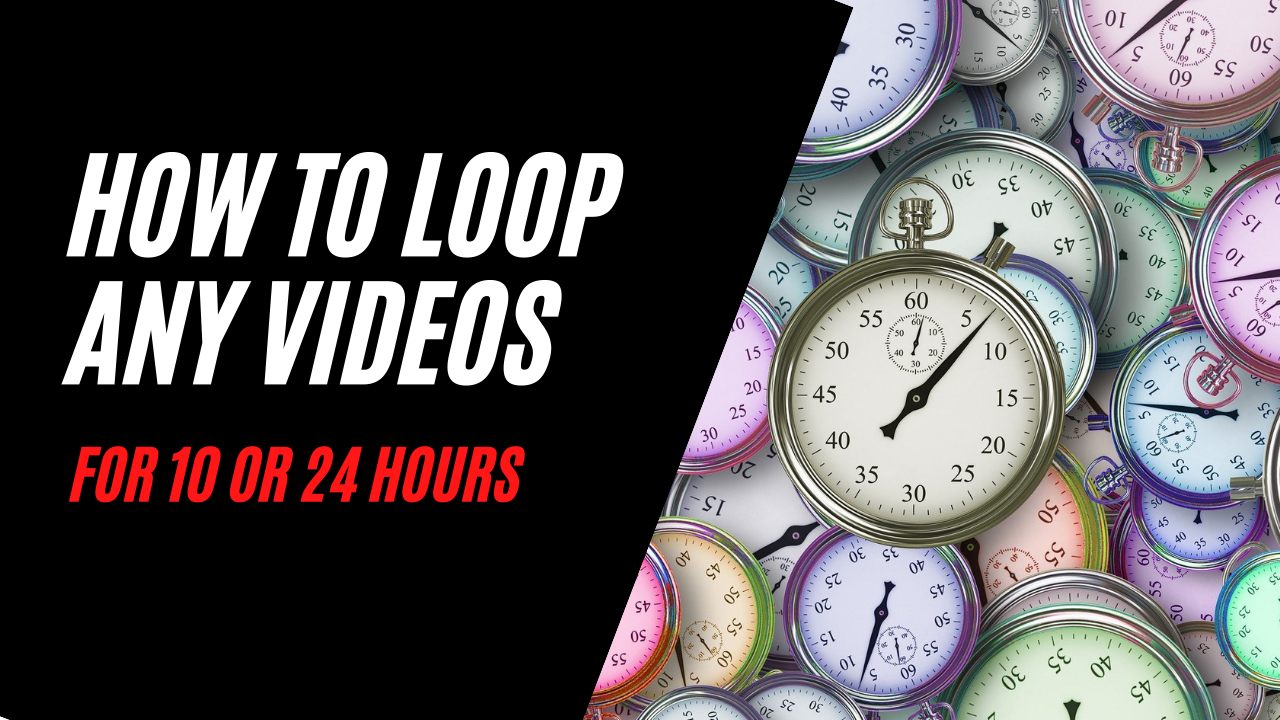In this tutorial I will show you how to make loop any video long for 1, 10, or 24 hours long video. You can use this knowledge to create your video for example 10 hours of relaxing music videos.
📽 Timeline:
- 00:00 Intro
- 00:25 What software use to make loop videos for free?
- 01:25 How to create a new project in DaVinci resolve?
- 02:52: How to loop music in the video editor? How to loop music video in Davinci Resolve?
- 04:40 How to make 10-hour music videos?
- 05:34 How to make 24 hours music video?
- 06:13 How to add transitions between songs in Davinci Resolve?
- 10:33 How to add images on the background of the music video?
- 12:56 How to add multiple images on the background of the music video?
- 14:50 How to loop multiple images on the background of the music video?
- 15:22 How to add transitions between background images in Davinci Resolve?
- 18:06 How to add video on the background music video?
- 19:38 How to loop multiple videos on the background of the music video?
- 20:47 How to add transitions between background videos in Davinci Resolve?
- 21:13 Q&A
- 21:28 Outro