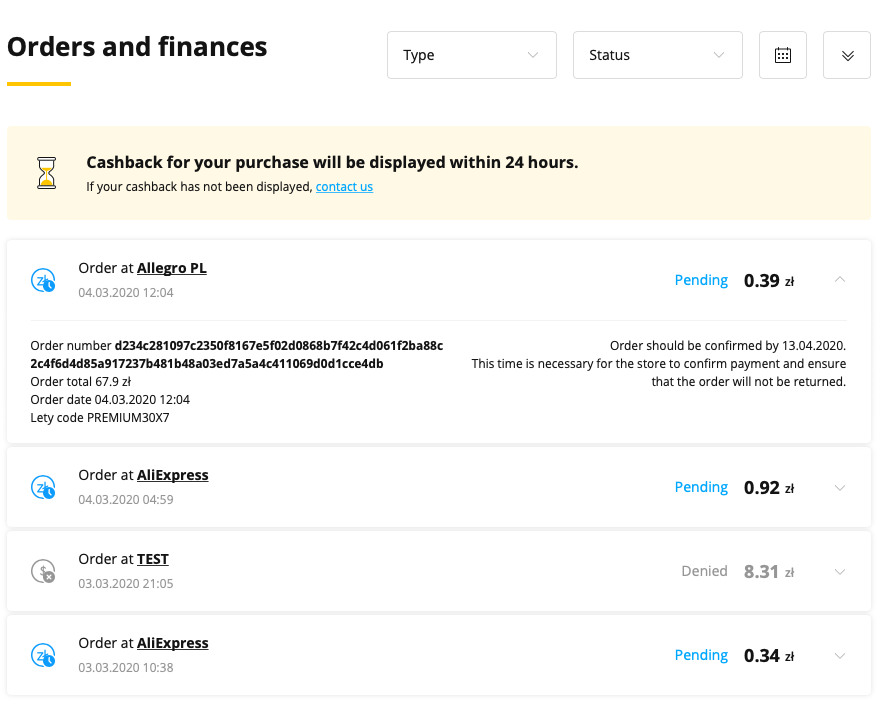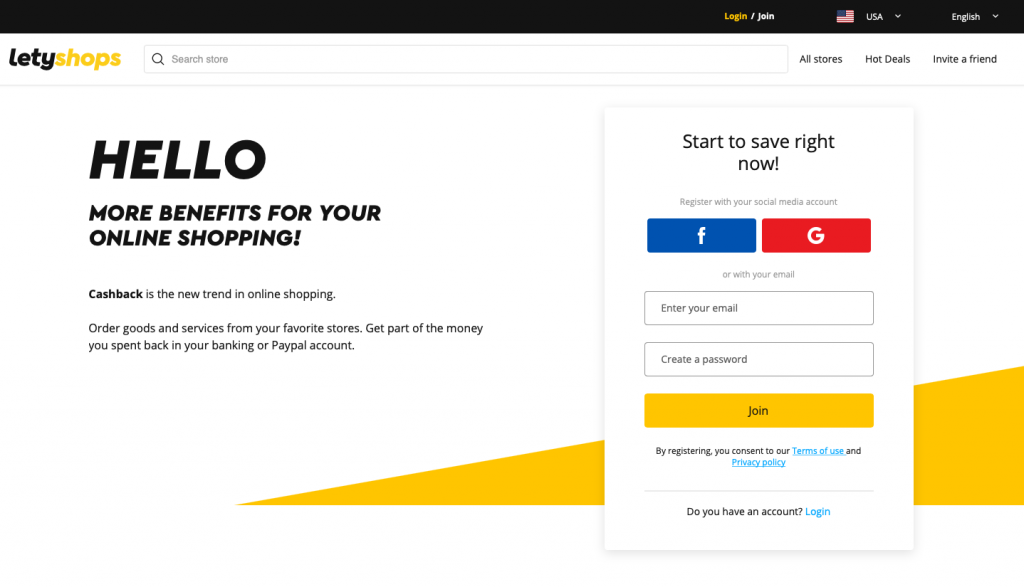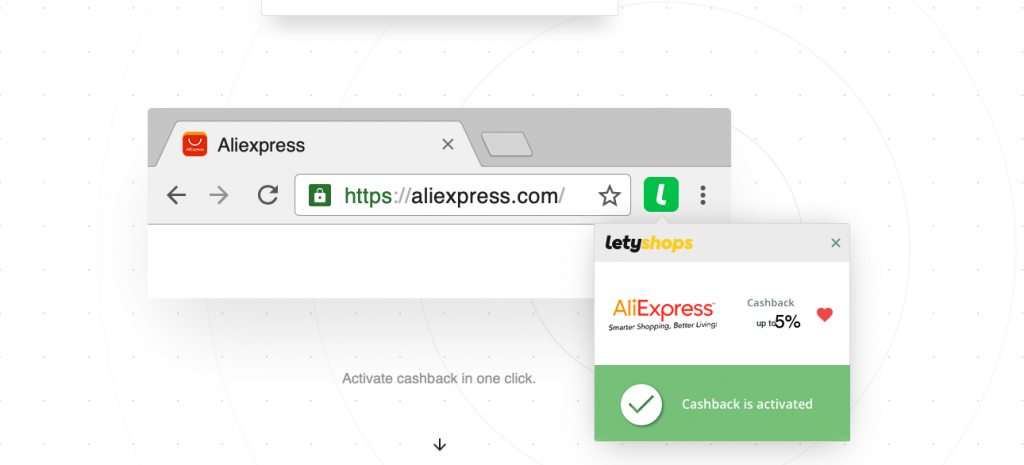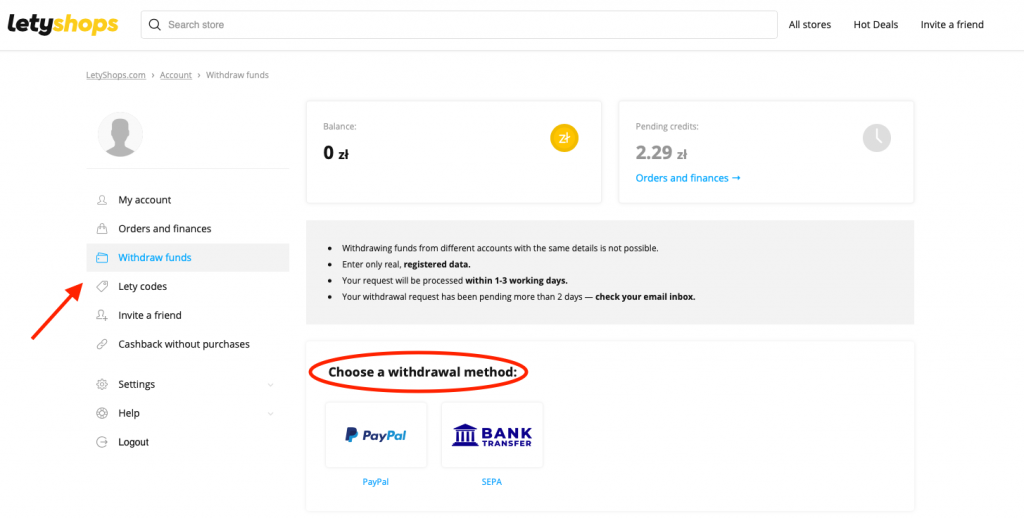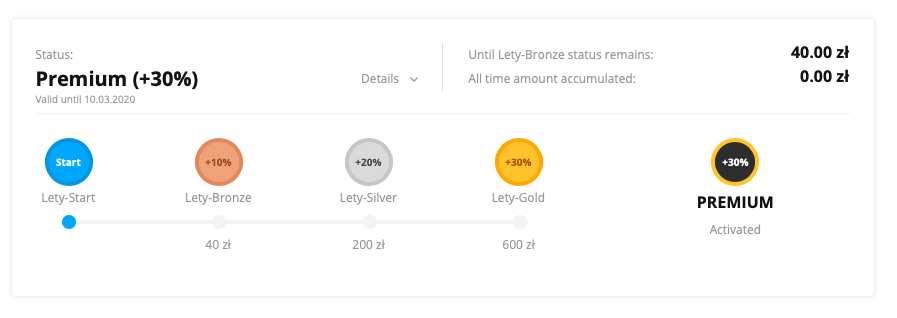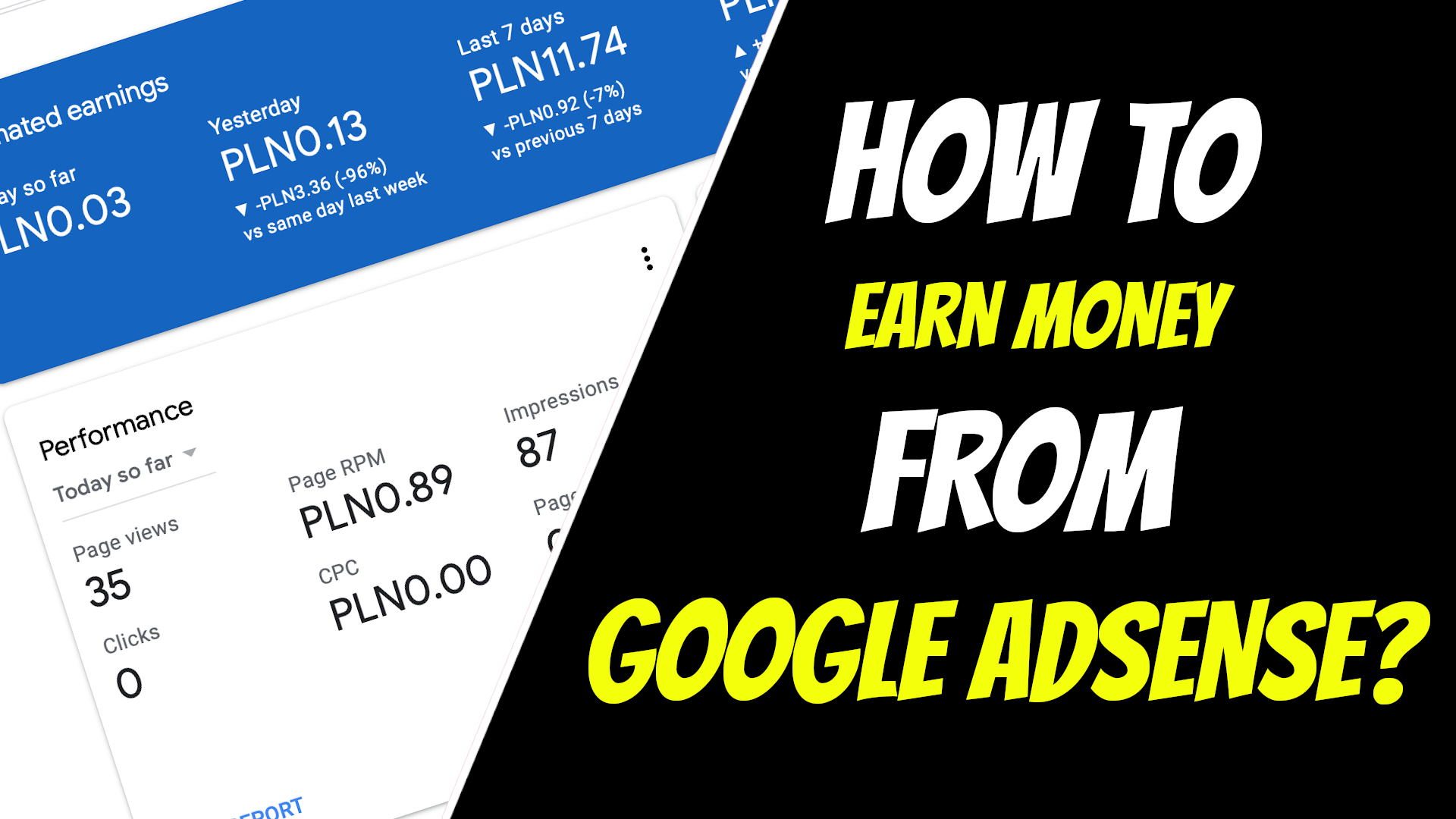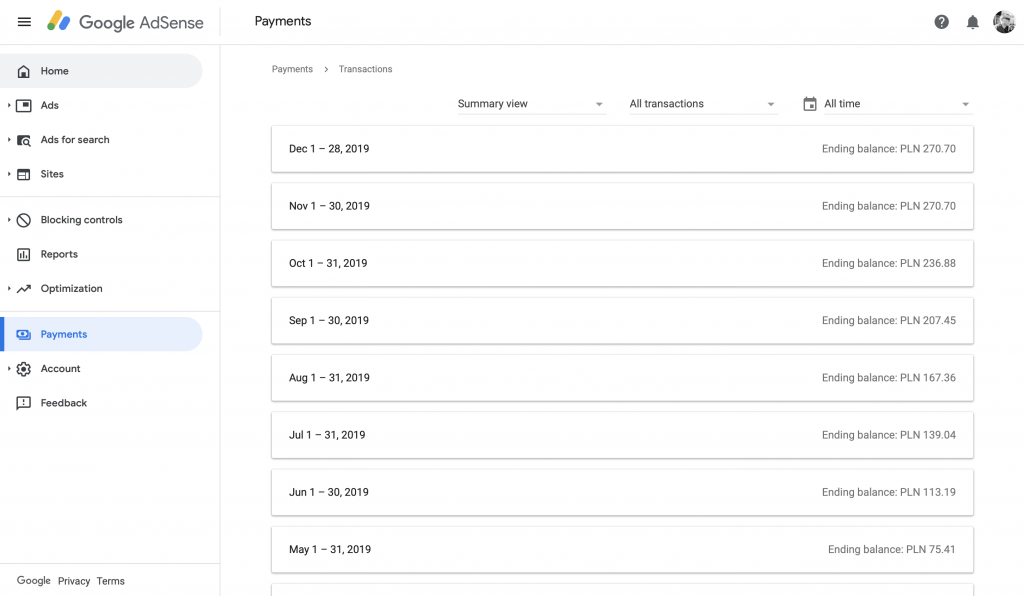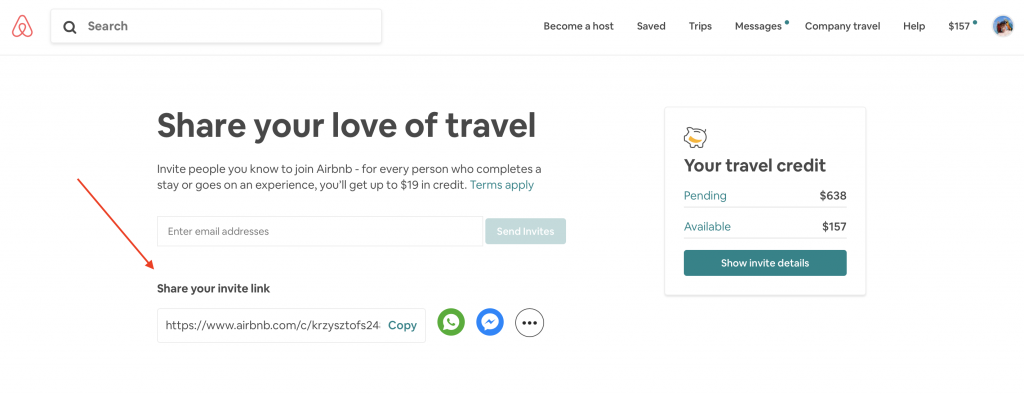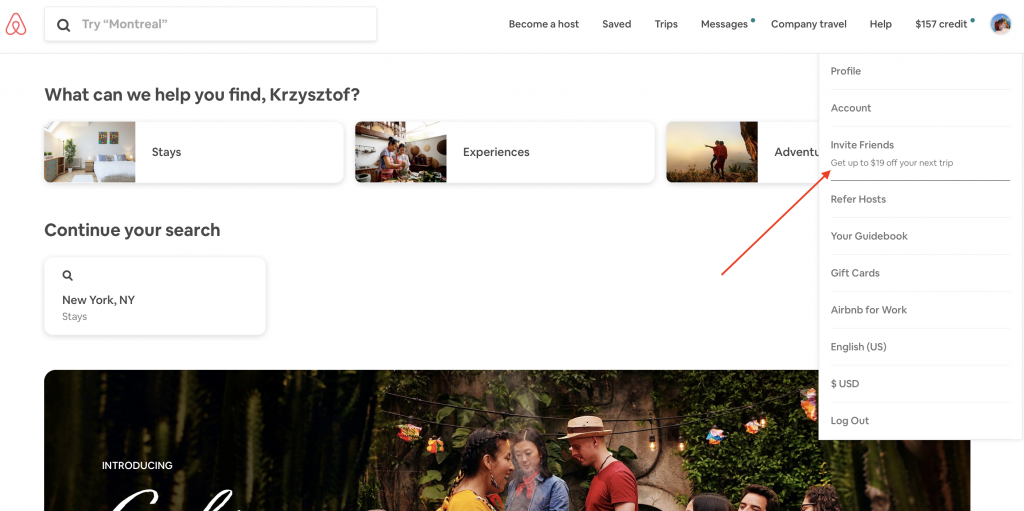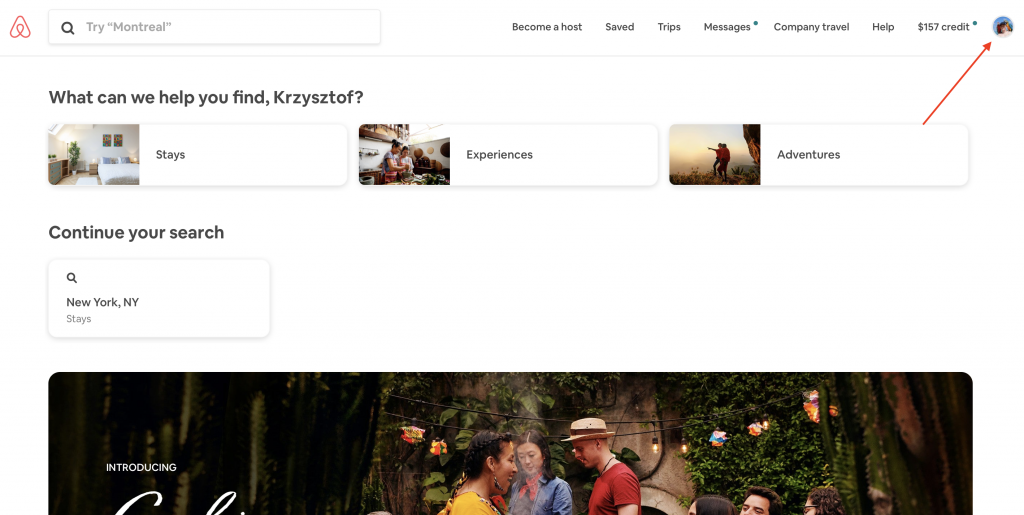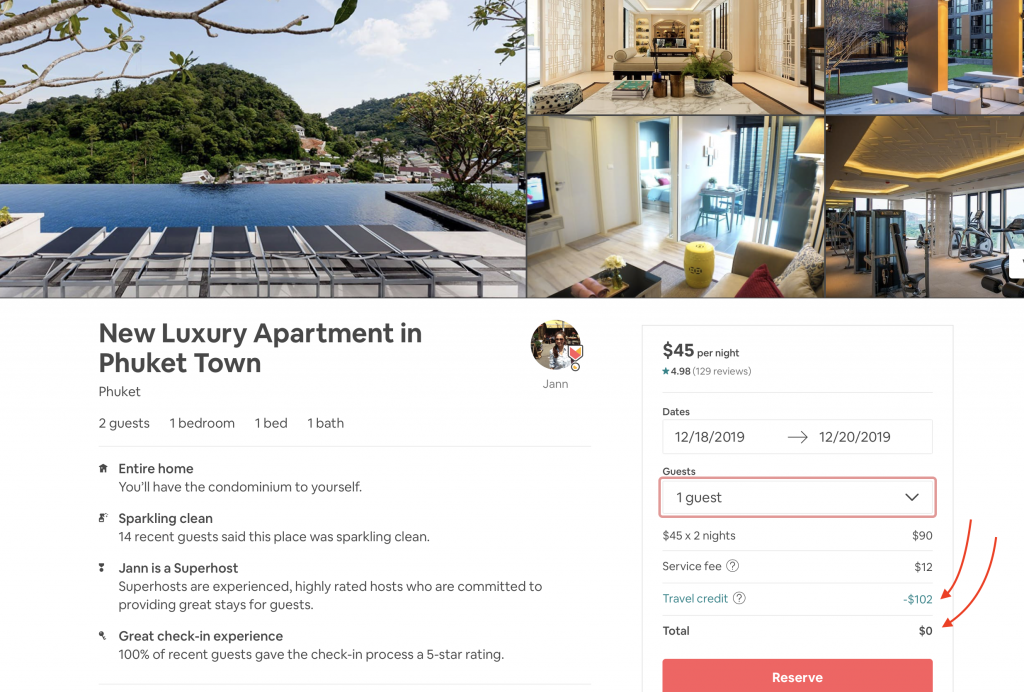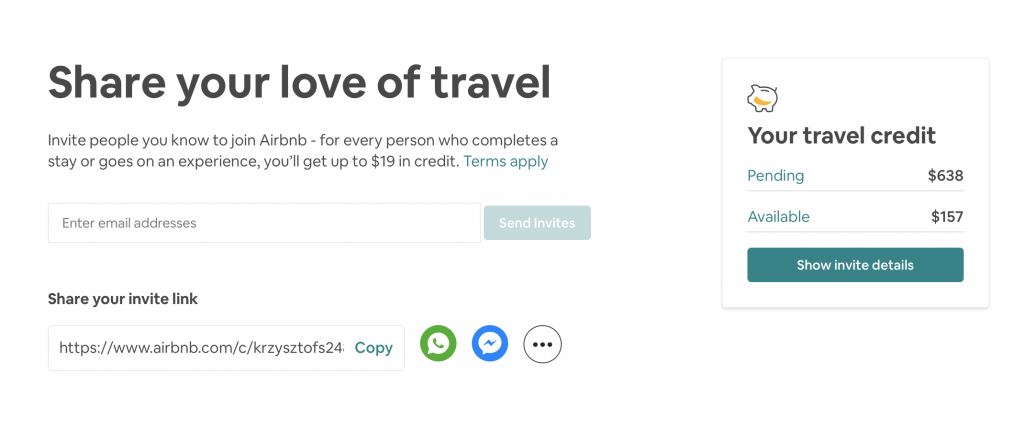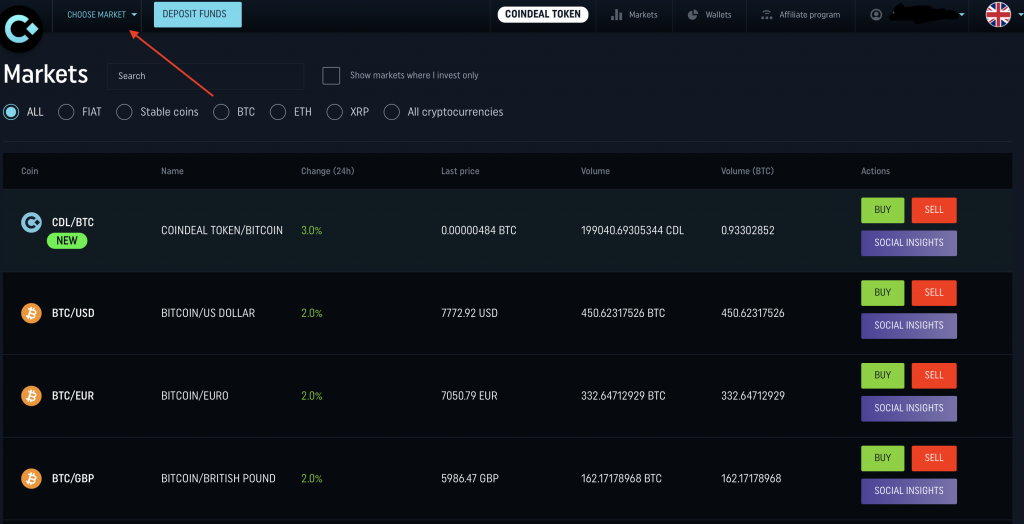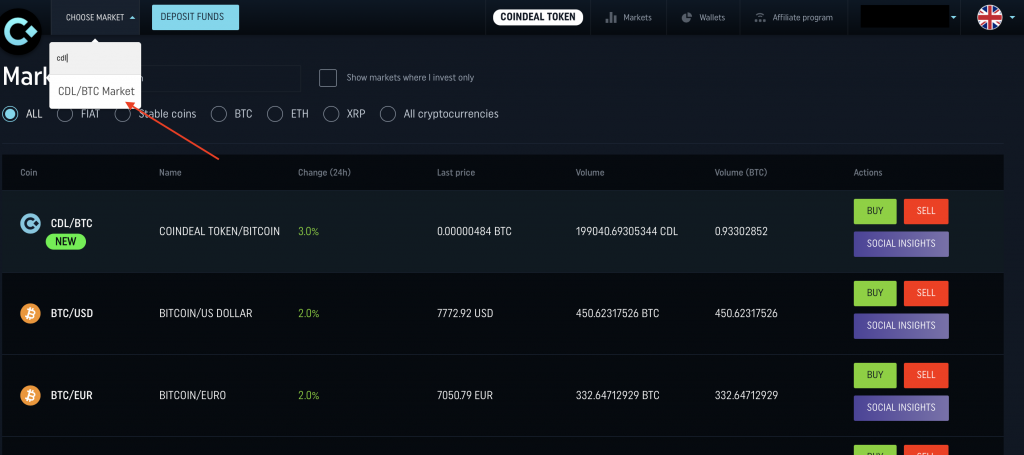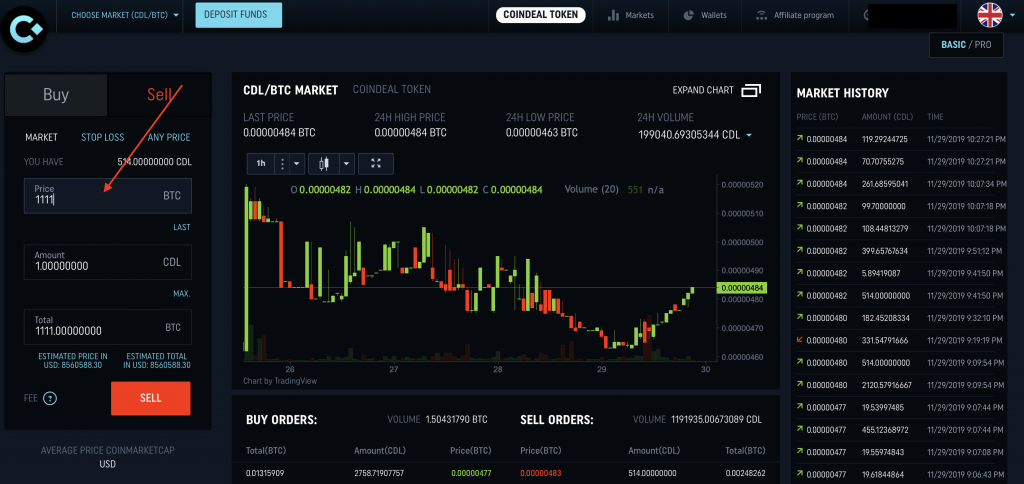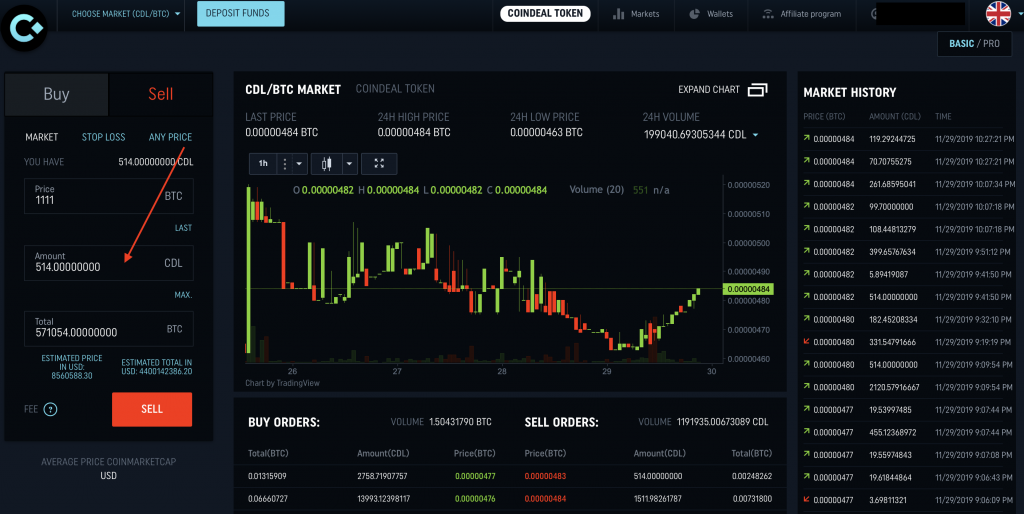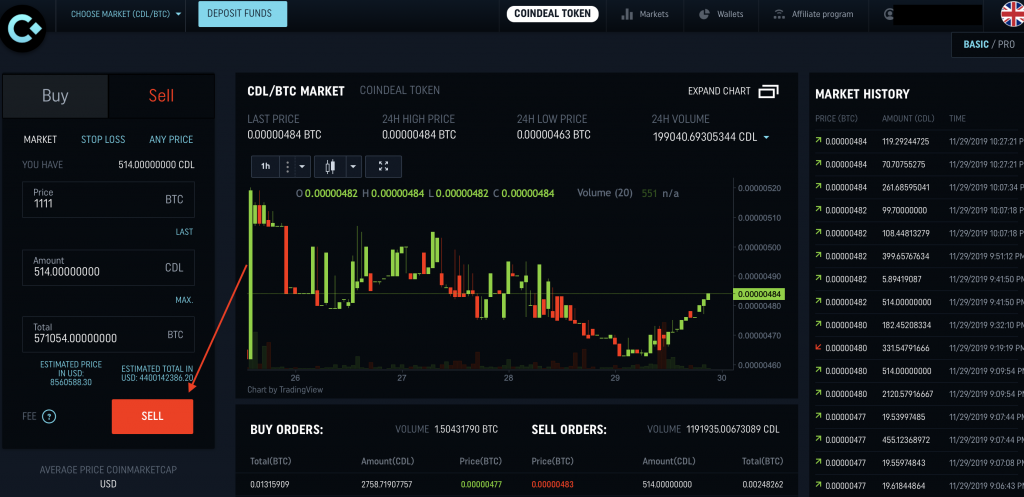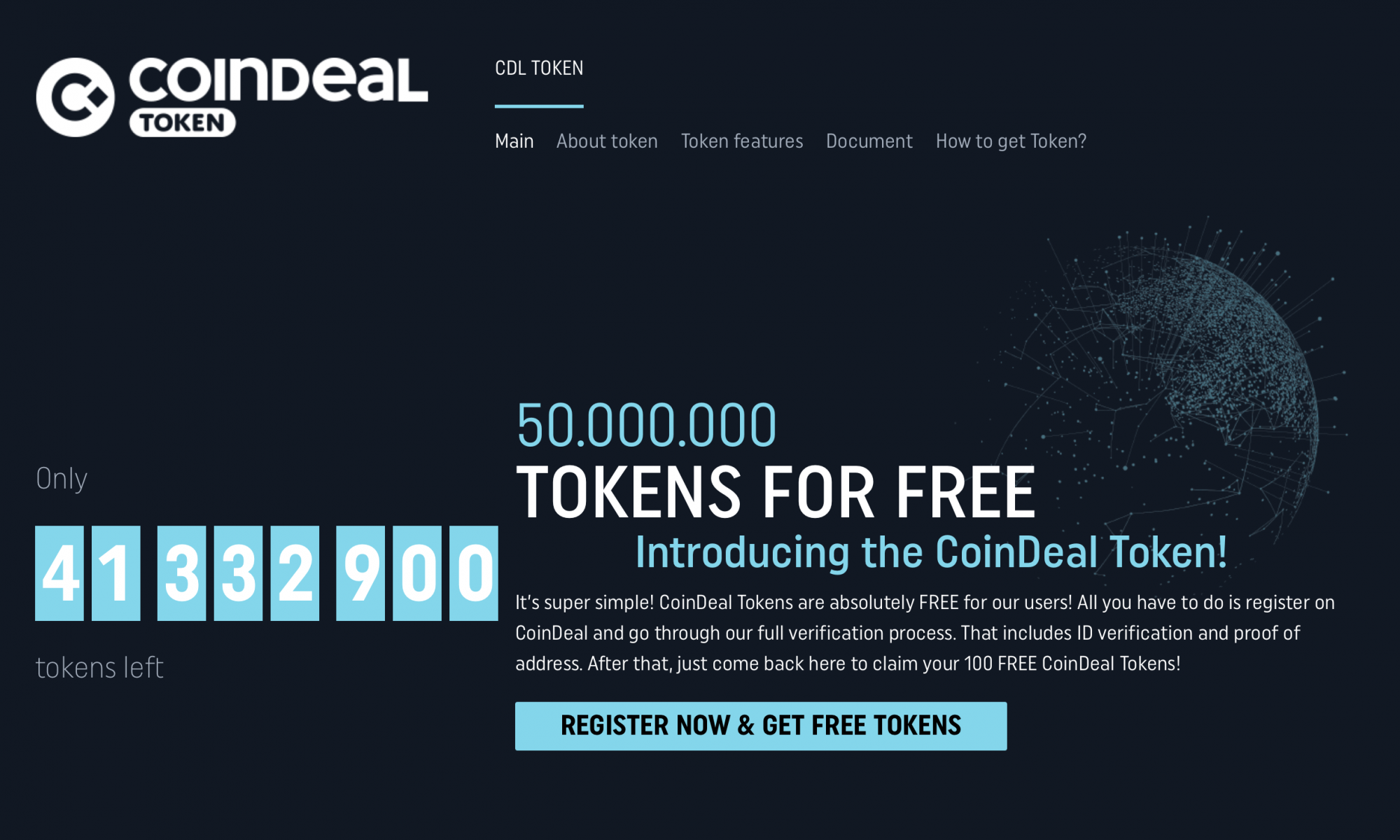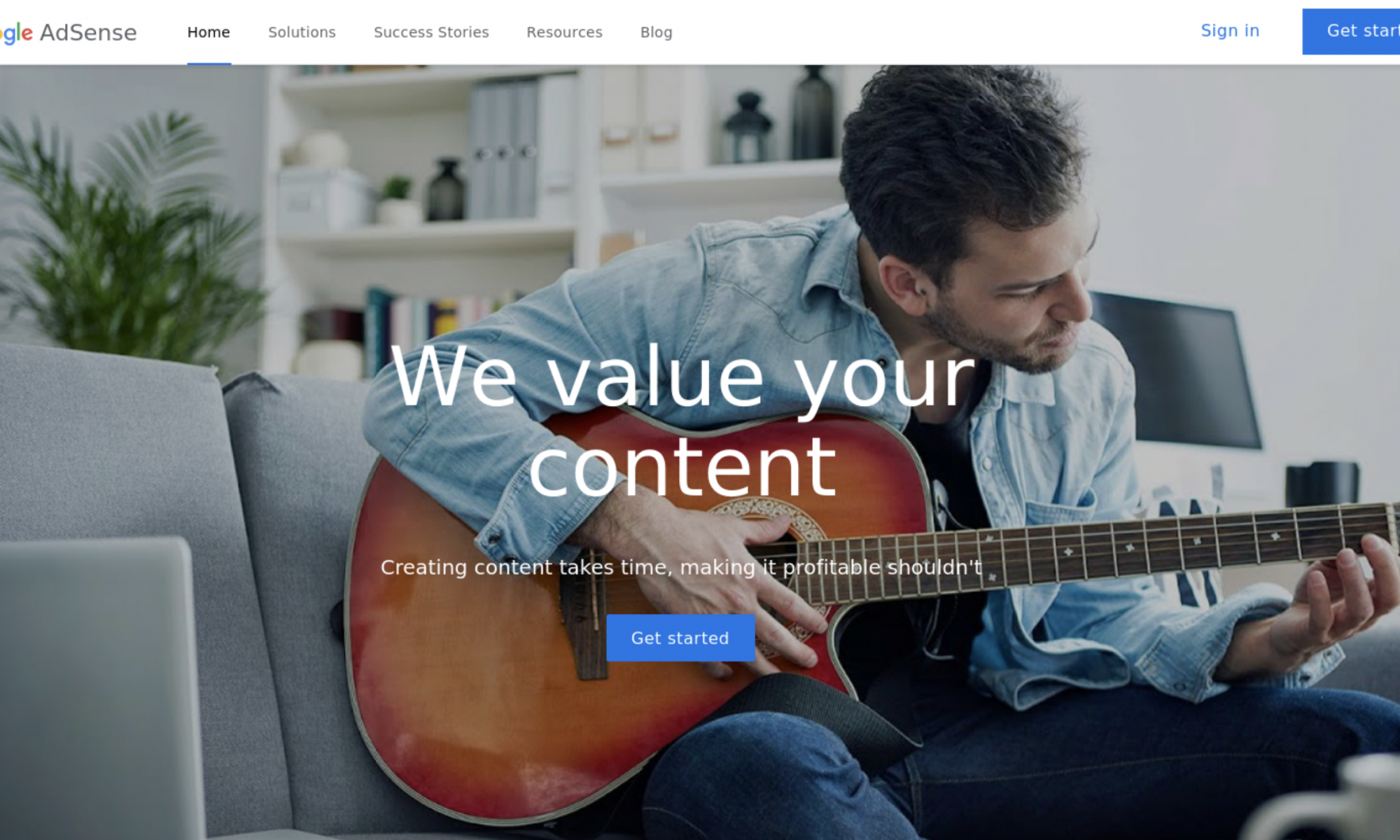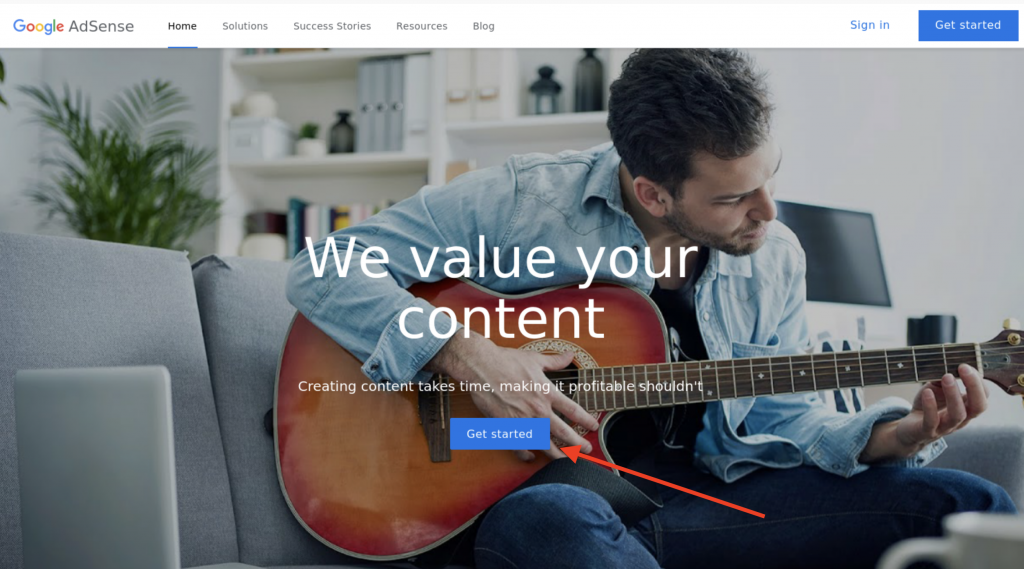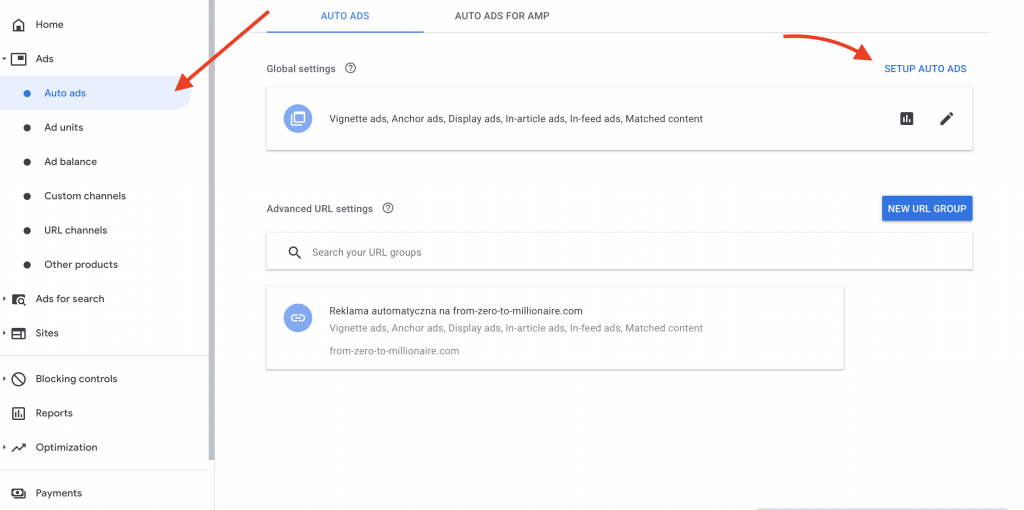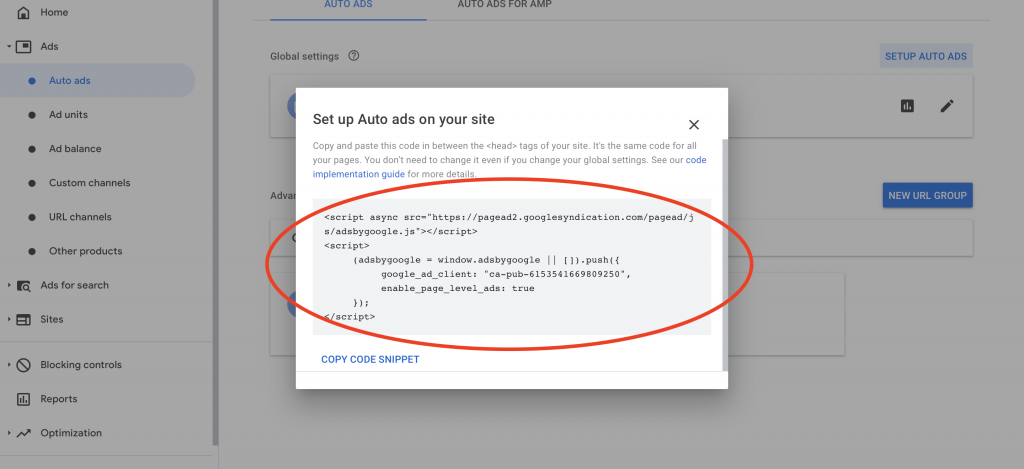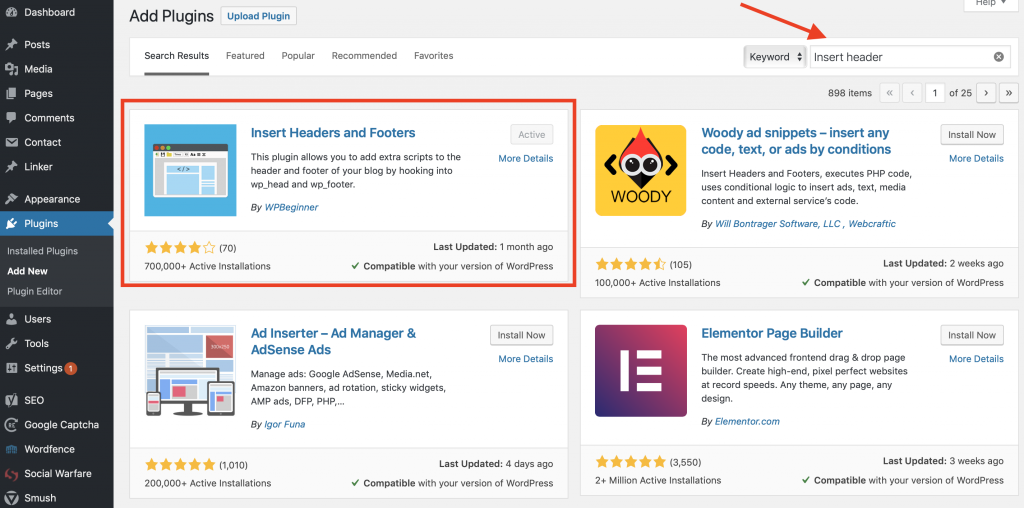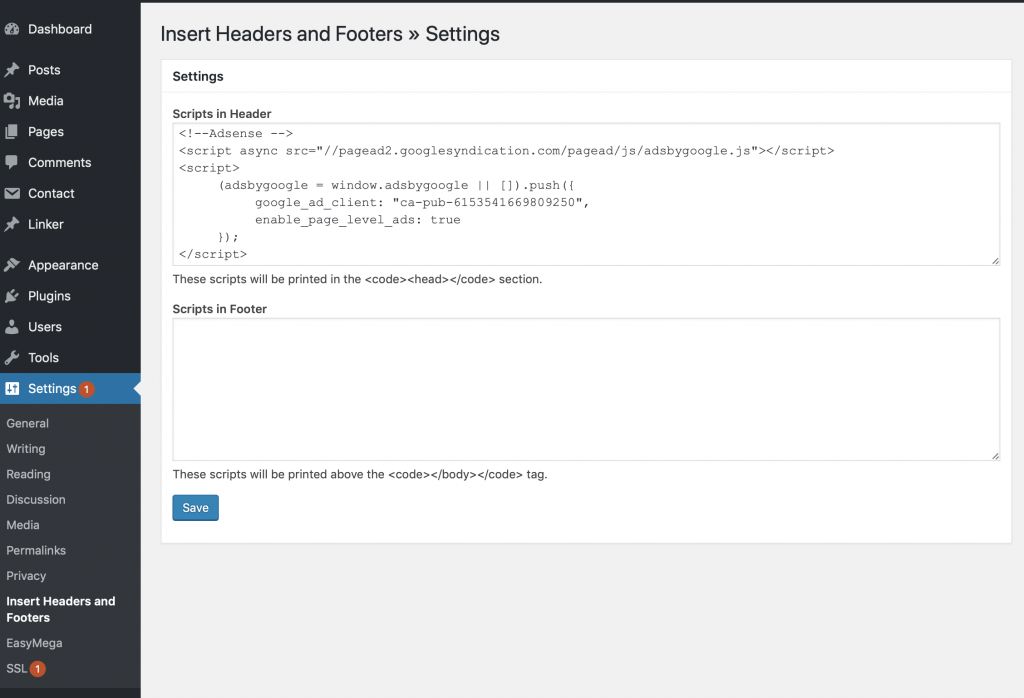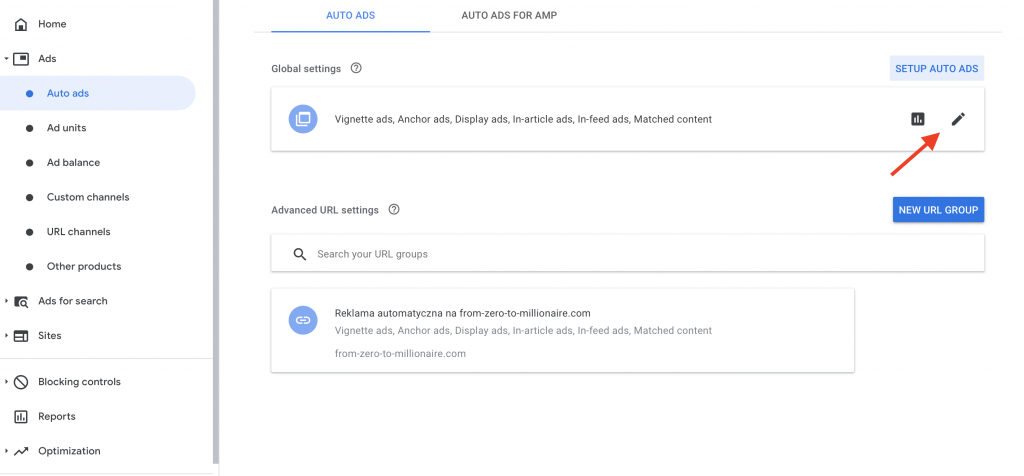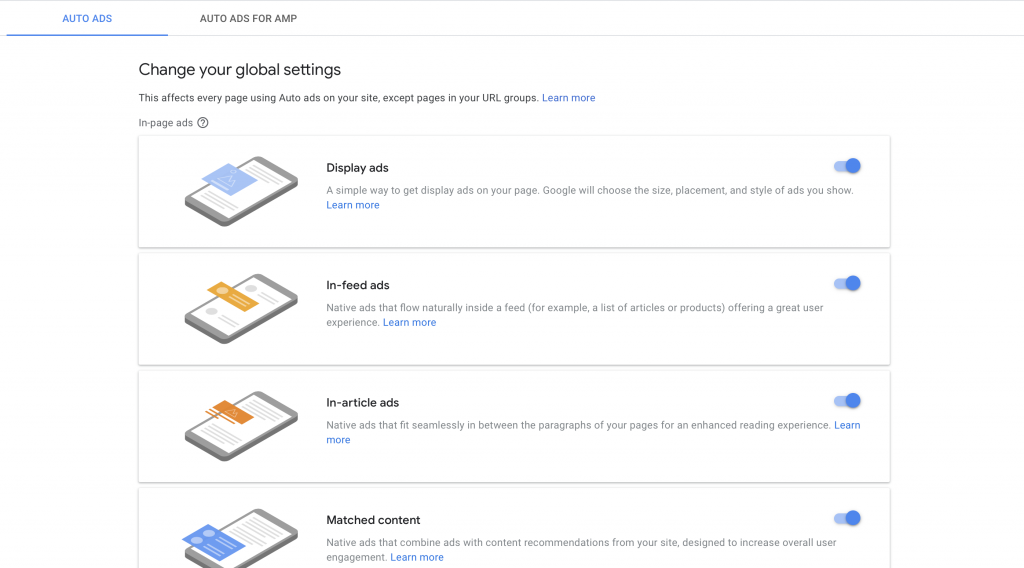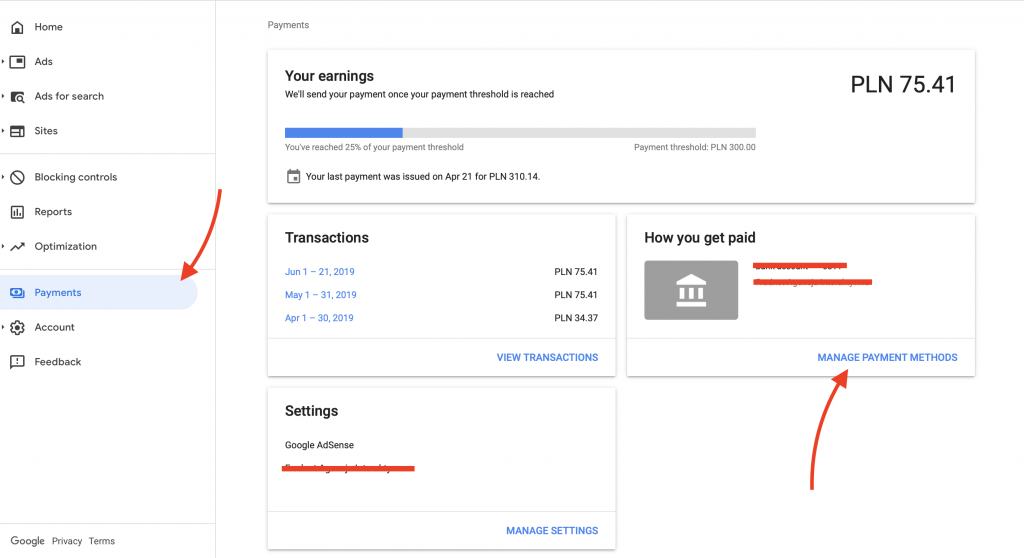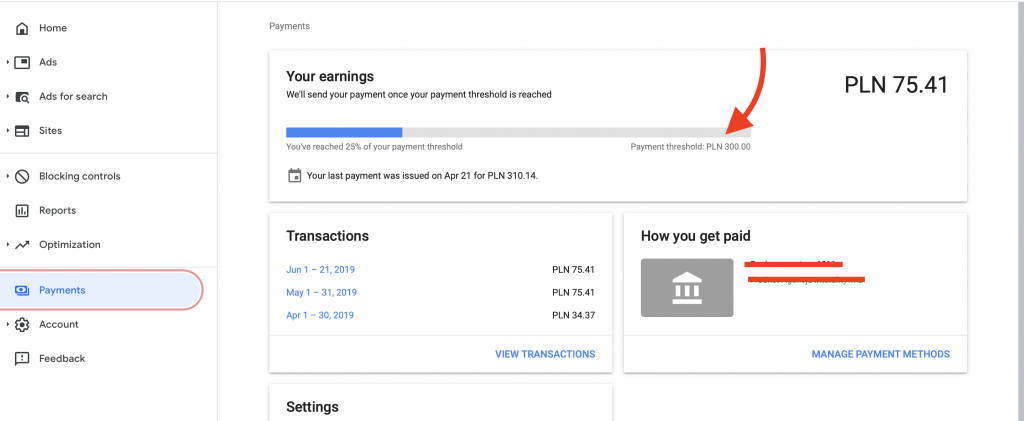If you looking for an online job to start earning money using your computer, this option will be good for you for the beginning.
On the internet existing a lot of companies who offer this method.
I collected eight pages in my opinion good to start.
How does its work captcha entry work?
This working very simple, you need to create an account on one of these pages and start recognized captchas from images.
Captcha Solving is a perfect online data entry jobs from home.
How many you can earn on captcha entry?
Each page has a different price for solving captcha but usually, it is around 0,5$ to 2$ per 1000 captcha solved.
If you typing fast and correctly you can fast solved 1000 captcha, all dependence on you how much time you want to spend on this work.
Top 8 Sites for Captcha Entry Jobs
Below the list of 8 pages who pay you for solving captcha. This list I built on opinion on what I found on the internet about these companies.
Easy Typing Job
It depends on the package you choose and also how much captcha entries you solve each day.
- In Basic package, you can make 100 entries and earn 0.02 $ per entry.
- In Premium, make 200 entries and earn 0.04$ for each entry.
- In Pro, entries are unlimited and rates per entry is 0.08$
- In Gold, no work has to be done. You can earn $30 dollars each day but if you have more accounts then income can increase.
Signup to Easy Typing Job
ProTypers
ProTypers is a conglomerate of data entry specialists.
Rates start from $0.45 TyperCredits for each 1000 word images typed, and can go as high as up to $1.5 TyperCredits for each 1000 words typed.
Signup to ProTypers here
MegaTypers
MegaTypers is a workforce management company that provides data entry services to private and governmental institutions.
Payment rates start from $0.45 TyperCredits for each 1000 word images typed, and can go as high as up to $1.5 TyperCredits for each 1000 words typed.
Signup to MegaTypers
2Captcha
2Captcha team solves your CAPTCHA with high accuracy.
- $0,5 for 1-2 hours, depending on service load.
- Different payout methods
- Minimal payout from $0,5
- No payout fees. You get on your wallet the exact earned amount.
Signup to 2Captcha
Kolotibablo
You can earn $50-250 per month.
Signup to Kolotibablo
VirtualBee
The company pays its keyers around $0.30-$0.50 per 1000 key strokes.
Signup to VirtualBee
CaptchaTypers
This website pays its workers $0.70-$1.20 for 1000 captchas solved.
Signup to CaptchaTypers
PixProfit
PixProfit is another website to make the list for legitimate captcha solving jobs.
PixProfit pays its users between $0.60-$1.50 for every 1000 solved captchas.
Signup to PixProfit
I hope this article will help those who are not looking for big money-making opportunities because this solution does not give big money but it is a good online entry job for you if even $100 is a very decent income for you.