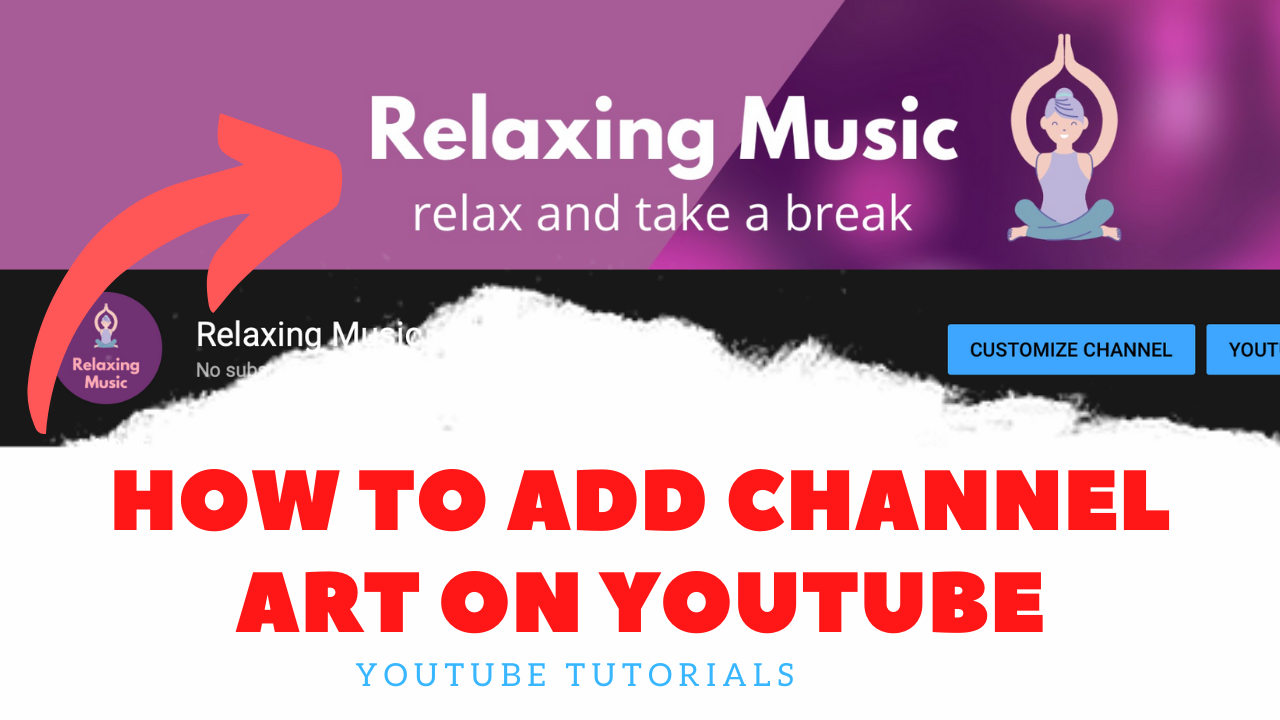If you want to add to your channel custom banner and you don’t know how to do this. So look at this video tutorial and I will show how to do this in a simple way.
If you want to make your own custom channel art (channel banner) you can go to my previous video where I show you how to make in an easy way for free: https://youtu.be/Gvpp5Njpalk
? Timeline
- 00:00 Intro
- 00:58 How To Add Channel Art On YouTube?
- 02:11 How To Make Adjustment in channel Art (channel banner)?
- 02:59 Q&A – 03:16 Outro